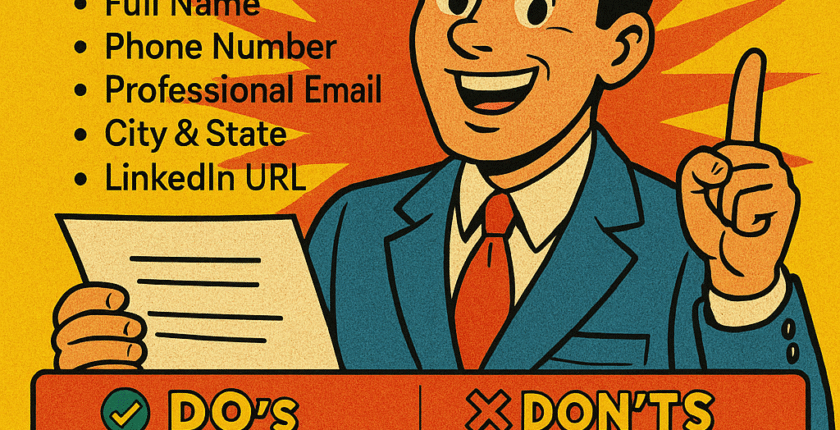6 Restaurant Manager Resume Tips: Nail Your Header for a Strong First Impression
When a hiring manager opens your resume, the first thing they see is your header. If it’s messy, missing info, or outdated, they might toss it before reading about your experience. Actually we never open it, it is scanned into our ATS, Application Tracking System, to fill in the data for us to connect! Restaurant Manager Resume Tips are here to help you!
Your header is your “business card” on the resume. Get it right, and you’re already ahead of most applicants.
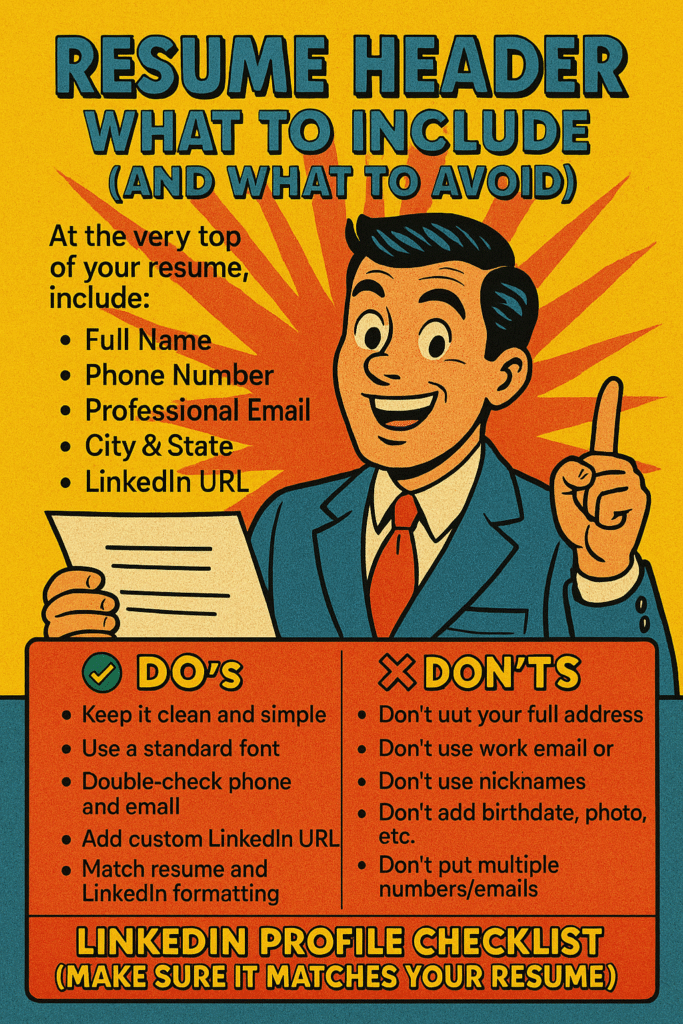
Here’s what you need to know.
What to Put in Your Resume Header – Restaurant Resume Tip
At the very top of your resume, make sure you have:
- Full Name – First and last name, bold and slightly bigger than the rest of the text.
- Phone Number – Use your personal cell, not your current job’s phone.
- Professional Email – Something simple: firstname.lastname@gmail.com. Not hotshotchef99@yahoo.
- City & State & Zip Code – No need for full address anymore, just your general location. Example: Dallas, TX 76227.
- LinkedIn URL – Only if your profile is updated, professional, and matches your resume.
Optional but sometimes useful:
- Professional Website or Portfolio – For chefs, a link to food photos or press features works well.
- Job Title – Right under your name (example: Restaurant General Manager). This reinforces what role you’re aiming for.
Resume Header Do’s and Don’ts – Restaurant Resume Tip
✅ Do’s
- Keep it clean and simple at the top of page one.
- Include zip code, because many systems utilize it to find you on job boards!
- Use a standard font (Arial, Calibri, Times New Roman).
- Double-check that your phone and email are correct.
- Add a custom LinkedIn URL (not the long random numbers link).
- Match the formatting across your resume and LinkedIn.
❌ Don’ts
- Don’t put your full street address. Nobody needs it. Protect your identity!
- Don’t use your work email or work phone. Duhhhh!
- Don’t use nicknames (unless that’s the name you go by professionally).
- Don’t use your Middle Name, keep it simple
- Don’t add clutter like birthdate, marital status, or headshots.
- Don’t put multiple phone numbers or multiple emails — pick one of each. Best to use a gmail address that is dedicated to job search only!
- Don’t put the year you were born in your email address!
Should You Use a LinkedIn URL?
Yes — but only if it’s polished and ready. Many managers skip this, but it’s a missed opportunity.
Recruiters and hiring managers almost always look you up on LinkedIn. If your resume has a LinkedIn link, you’re making it easier for them. But if your LinkedIn profile is half-done or outdated, it can hurt you.
So before adding it, run through this checklist:
LinkedIn Profile Checklist (Make Sure It Matches Your Resume)
- Profile Photo – Professional, not a selfie at the bar.
- Headline – Should match your career target (Restaurant Manager | Hospitality Leader).
- About Section – Short, clear summary of your skills and results.
- Work Experience – Job titles, dates, and responsibilities match your resume.
- Accomplishments – Highlight wins (sales growth, labor savings, guest satisfaction).
- Skills – List key restaurant management skills (inventory, team leadership, P&L).
- Custom URL – Clean link (linkedin.com/in/yourname). Add this to your resume header.
- Activity – At least a little — comment on posts or share something about the industry. Shows you’re active.
RR Guy’s Take – Restaurant Resume Tip
Think of your resume header like the sign over your restaurant. If it’s clear and welcoming, people walk in. If it’s confusing or sloppy, they’ll keep walking.
Get your header right, line it up with your LinkedIn, and you’ll stand out before they even read about your skills.
Quick Call to Action
Looking for more resume tips or your next restaurant management job? Visit RR Guy — the job board built for restaurant leaders like you.